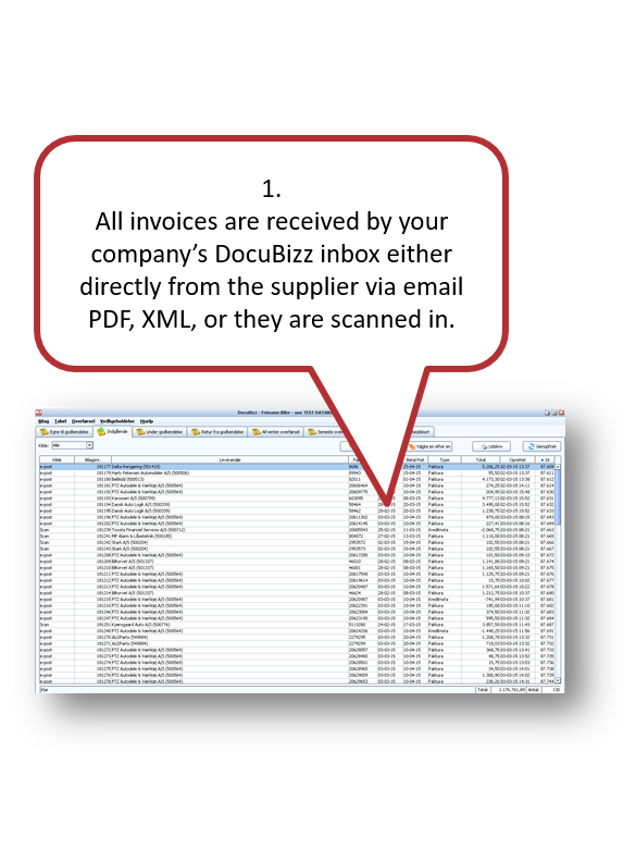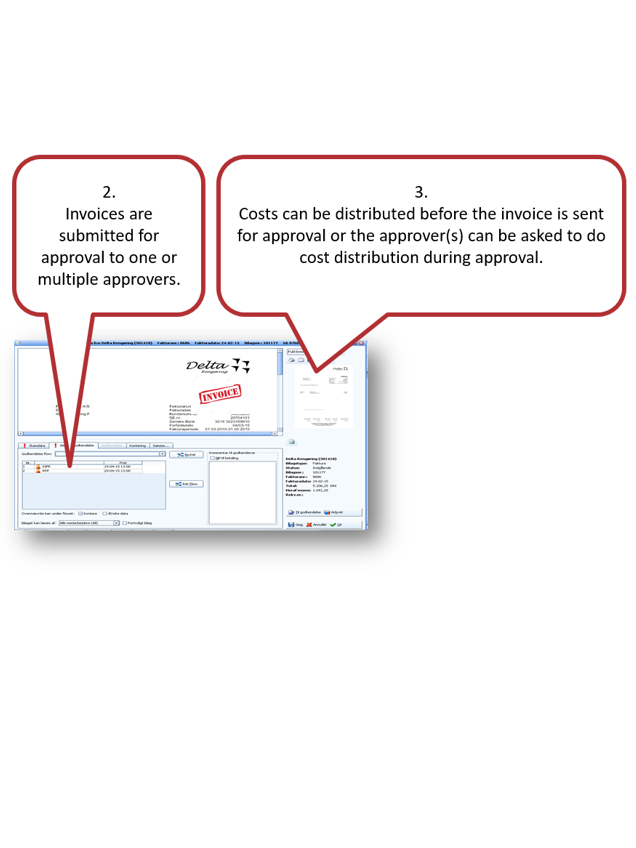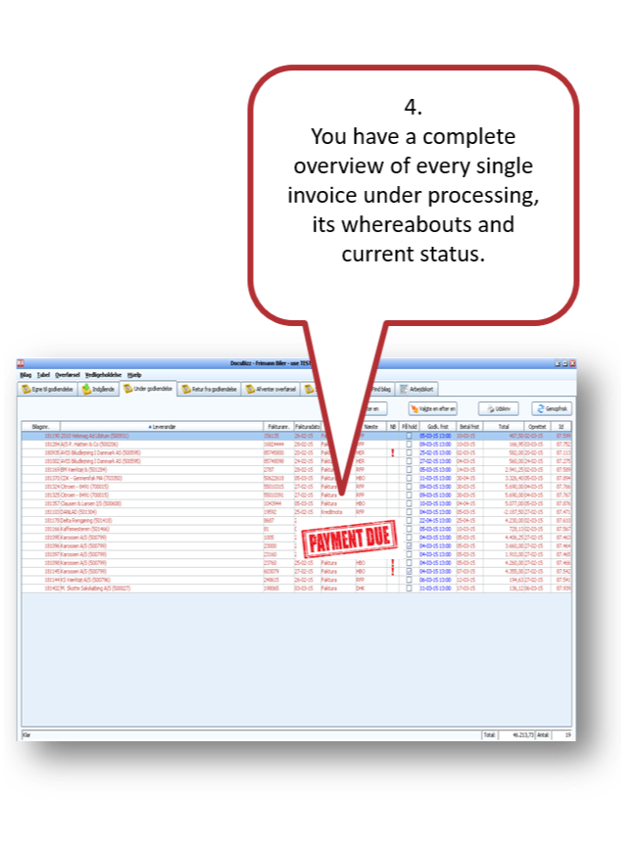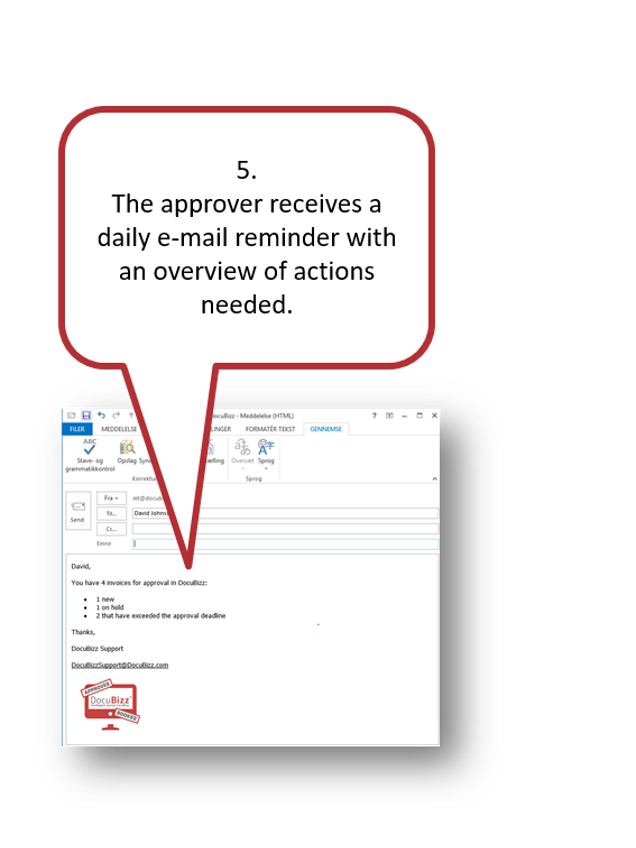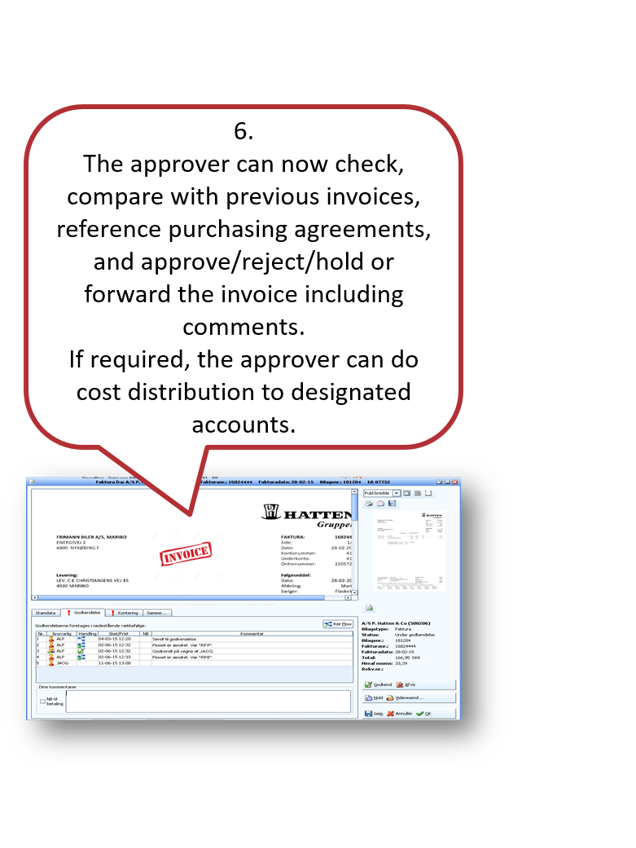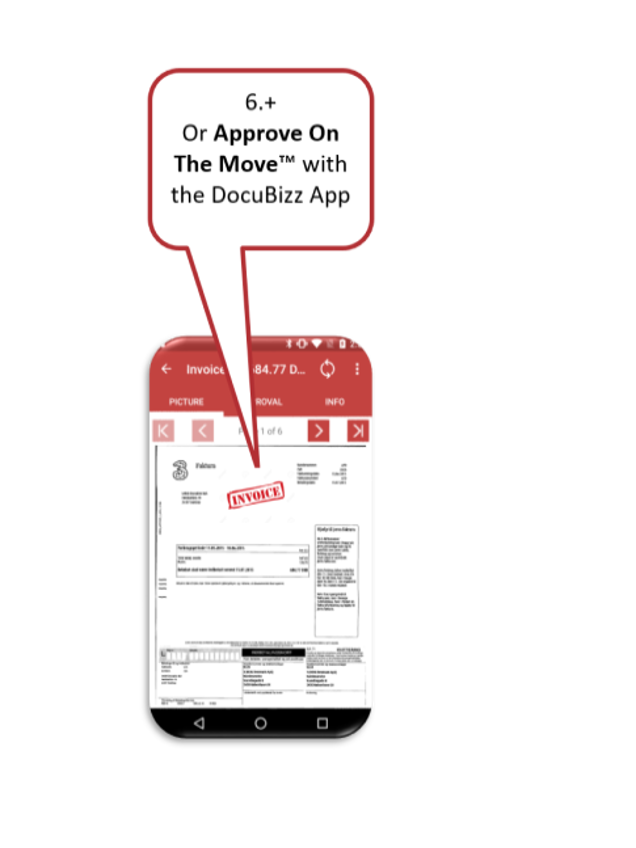Step 1: Automated Invoice Receiving and Registration
All supplier invoices are automatically received and registered by DocuBizz, combining OCR-extracted data from the invoice with vendor information from your ERP system.
Our specialists handle the setup and continuous optimization of the OCR extraction process, ensuring it remains perfectly tailored to your needs — seamlessly integrated as part of your service.